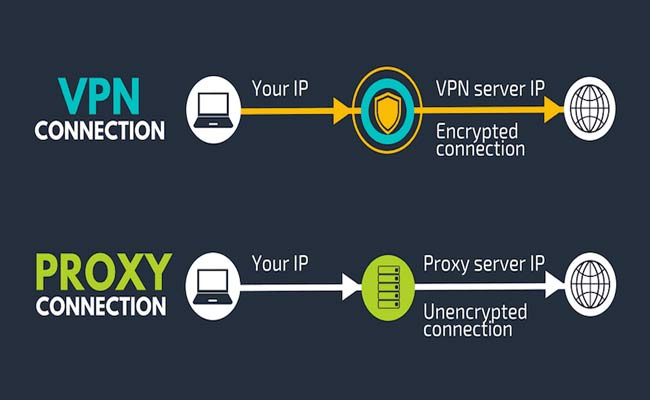What Microsoft Services Are Used For Hybrid Working?
Hello friends how are you all? Today we are going to talk about What Microsoft Services Are Used For Hybrid Working? Microsoft has gone on record that they believe hybrid working is the future of business – and many other tech companies have made the same claim. It has become easier than ever to implement hybrid working for an organization. You may be familiar with the term ‘Microsoft Modern Workplace’ – if not, it describes the suite of technology solutions that are based in the Microsoft Cloud.
What Microsoft Services Are Used For Hybrid Working?
To start with, you have the Microsoft 365 Licenses. This includes the Office Suite – Word, Excel, PowerPoint, and OneNote – as well as Microsoft Teams for unified communication, Outlook and Exchange, and OneDrive for individual cloud storage. The next step up from this is Microsoft SharePoint; this is Microsoft’s file management service – it is highly customizable and designed for company-wide file storage, as well as other services. These applications are ideal for getting users to work with flexibility and productivity;
they are all available as both desktop and web applications, and all integrate together. For example, you use Microsoft Teams for communication, but you can also view and access files OneDrive and SharePoint within the platform, as well as creating and new documents. Notebooks in OneNote are stored in OneDrive by default, as are files created in Word, Excel, and PowerPoint are saved to OneDrive by default – so you can bring them up from any device that has the applications installed.
These are just the applications you’re likely to use for everyday work, but there are several other cloud-based services that are part of Microsoft Modern Workplace. For example, Microsoft Azure encompasses all of Microsoft’s cloud computing capabilities – there are more than 100 services available in Azure and will most likely be used by your IT administrators.
If you want to use Business Intelligence or create custom applications, you can use the Power Platform, which is also included in Modern Workplace.
For telephony services, you can purchase the Microsoft Business Voice license, which adds Voice over Internet Protocol (VoIP) functionality to Microsoft Teams. With this license, Teams can make phone calls to external numbers, and you will also have a virtual phone number assigned to your profile. This works on all versions of the Teams app, which means you can turn any device – PC or Mac, Android or iOS – into a business telephone. The greatest benefit of this Internet telephone system is that it’s portable – the entire infrastructure is based in the cloud, so you can use it from anywhere with the internet.
And finally, Modern Workplace includes Microsoft’s intelligent mobility management and security platform: Enterprise Mobility + Security. In this platform, you get services such as Unified Endpoint Management, Identity and access management, information protection, threat analytics, and much more.
Final Words.
Unfortunately, just about one of the only things Microsoft doesn’t offer directly is IT support – which is to be expected from a multi-national company. The good news is that Microsoft ensures that businesses can access IT support that meets the standards that they themselves adhere to. This is through their Microsoft Partner Network. IT and Managed Service Providers work directly with Microsoft, delivering their products to other businesses, and providing support for those products. Companies such as TechQuarters, an IT Support London company and Tier 1 Cloud Solution Provider for Microsoft, must prove that they deliver the highest quality support possible for Microsoft products.
So if you are being provisioned with the Microsoft Modern Workplace solutions, as well as ongoing IT support, from a Microsoft-certified partner, then your organization will be perfectly set up for hybrid work.